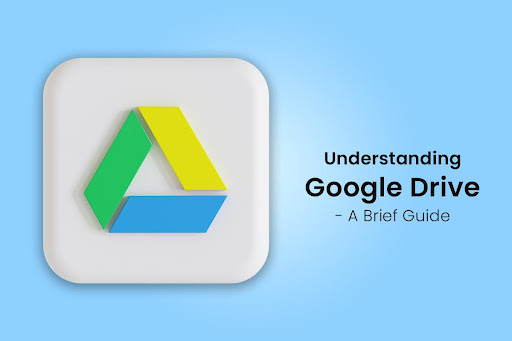Cloud storage platforms have become the go-to storage solution for millions of users all around the globe. Due to the demand they have globally, there are numerous reliable cloud storage platforms readily available for users with all types of storage needs. A fine example of one such platform is Google Drive.
In this article, we will cover what Google Drive is and numerous aspects related to it. Let us dive right into it:
What is Google Drive?
Google Drive is a popular cloud storage service developed and owned by Google. The online storage service’s aim is similar to the objective of all cloud services – to take some load or pressure off users’ internal and external storage components.
Individuals can use Google Drive to store the required digital files, such as audio and video clips, pictures, documents, archives, etc. The renowned cloud storage platform offers users 15 GB of free storage space, which they can utilize to store any digital file they want.
How to Use Google Drive:
To get started with Google Drive, individuals need to create a Google account first, which they can easily do by navigating to the signup page of Google using their device’s web browser. Once the user has finished setting up their Google account, they can use Google Drive to store files/
To access Google Drive, users need to head to “drive.google.com” using the web browser. Besides this, they can also use the official Google Drive app on their smartphone to get the job done. Similarly, users can also download the app on their Windows PC.
After they have reached the Google Drive homepage, they can use the platform’s features to manage their account. For instance, they can upload files, share them with others, organize them, etc.
Compatibility:
One of the most appealing features of Google’s cloud storage service is that it is highly compatible. Users of all major platforms can access the service using their device’s Web Browser.
Besides this, they can also download the official Google Drive app on their Android or iOS-powered smartphone from the Google Play Store or App Store, respectively. Moreover, an official Google Drive desktop client is available for Windows users.
Common Google Drive Problems:
Although Google Drive is a fantastic cloud service that works exceptionally well, there are instances when it exhibits issues. Fortunately, most of them are easily fixable. Here are some common Google Drive issues, along with potential solutions:
-
Unable to Download Files
There are instances when users are unable to download their files stored on Google Drive. Thankfully, there are multiple ways to solve the Google Drive not downloading files issue. For starters, users can try downloading files in the private browsing mode, retry after clearing their browser’s cookies and cache, disable ad blockers, etc.
-
Shared File Not Opening
There are instances when users are unable to open a specific file or folder shared with them. In such cases, users simply need to request permission to access the files from the sender. Once the sender grants permission, users can easily access the desired files.
-
Not Enough Storage Space
As mentioned earlier, users get 15 GB of free storage space on Drive when they create a Google account. However, most users, especially those with tons of files, exhaust the free space quickly, limiting them from storing more files by displaying the “Not Enough Storage Space” warning.
To resolve the issue, users can try different tactics. For starters, they can empty storage space by deleting pre-saved files. Besides this, they can opt for a paid plan that offers more storage space.
Effective Google Drive Tips and Tricks:
Here are some effective Google Drive tips and tricks that users can follow for a more refined experience of the reputed cloud storage service:
- If you use Google Drive to store plenty of files, it would be best to sort your files based on their size. To do so, hover your cursor over the “Upgrade Storage” option. Doing so will bring a dialog box with the breakdown of your usage. Then, click on the “Drive” option to sort files as per their sizes.
- Most users use their Google Drive account to store important files. If you are one of them and wish to enhance your account’s privacy, secure it by enabling the “Privacy Screen” feature on your Android or iOS app from the Settings section. Once the feature is enabled, users will need to authenticate their identity by using their fingerprint or face.
- Google Drive allows users to change the colors of folders, a customization feature that comes in handy when organizing files. To do so, all users need to do is click on the “Change Color” option after right-clicking on a folder.
Google Drive is one of the best cloud storage services that offer the perfect mix of features and storage space to users. This is why tons of people use the service to store important files and data.
Read more interesting articles at Times Of World